|
|
|

At your own risk !
|
...Japanese
Page
At your own risk !
I can NOT advice you
anything even if you have a trouble doing the same things
described below.
It is a kind of experience. So you
can use any information in this page, but I do NOT have any
responsibility for that.
And, if you have any information
about Newton hardware, Newton device drivers, please let me
know. We cannot get hardware information unless we have a
contract with Apple. But now, NewtonOS has been freezed, how
can we get such information? I can do another hacking with
your help !
|
|
 Earphone Jack Earphone Jack
- OverView -
We are now able to use the sound input/output
with our NewtonOS2.1. There is Recording stationary in the
Newton device such as MP2x00. But it is difficult to use
such functions in a quiet office. Think, you recorded
conversations at a meeting, you have to make a report about
that meeting. How do you hear the recordings? Get your
Newton attached to your ear and playback?
No. We need a Earphone jack.
- How to do this? -
It's so simple if you have a specific
connector. Let us not use the RJ-11 area of the MP2x00
because we can use that area better way. I don't use the
internal stylus-pen usually, always using
stylus-ballpoint-pen. So stylus holder is not in use. OK,
put my earphone jack there.
- Things to do -
I did not make any holes nor cut anything. I
used the internal speaker connector for earphone use. I
could find the connector out from my junk-box (in other
words, my toy-box) .
And excitingly, I also found
the special connector. The same one as the MP2x00's
internal, misterious, connector. Let's talk about this later
:-)
Connecting wires was so simple. But how can I locate the
connector? It must be strong enough in case of rough
operation. Let's take a good look at the Stylus holder. The
holder is made from two parts, the upper body and the inner
part. These two parts make a deep hole, I mean pen holder,
and the lower body makes a entrance of that hole. OK, I can
use these shapes as they are. The lower body works as a
stopper and the earphone connector cannot get out from the
hole. The only thing I must consider was not to make
earphone connector go inside. It was simple.
- Pictures -
You must choose good connector, especially
its size.
 - Front view -
- Front view -
 - With earphone -
- With earphone -
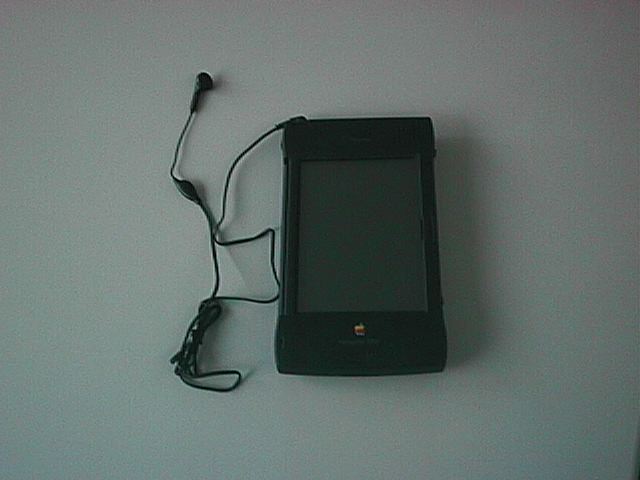 - You can hear a voice-memo in a
quiet office! -
- You can hear a voice-memo in a
quiet office! -
I'm still working on this job and making the "Mic input"
because the jack is for stereo use.
|
|
 Misterious connector in
MP2K Misterious connector in
MP2K
- OverView -
I got a special connector, which you can see
inside the MP2K. So let's hack inside the MP2K now.
- How to do this? -
All I did was to watch the wires carefully on
the mother board of MP2K and check connection of 2 points.
There are good helps or advices in the web below.
http://www.concentric.net/~cmonica/newton/hacking.shtml
http://www.concentric.net/~cmonica/newton/MiniDin8.html
http://www.linear.com (Search "1323" at this site)
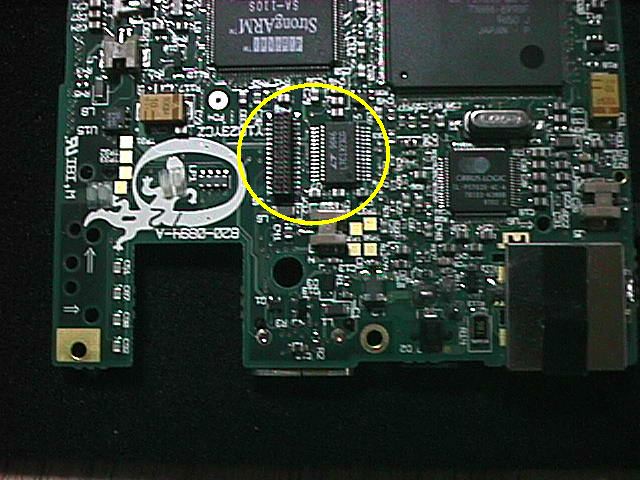
Inside the yellow circle, we can see two things. The
right one is LTC1323CG, AppleTalk Transceiver. And the left
one is our target connector. Yes, we can see the Newt :-)
- Table
-
I assume that the right bottom pin of the
connector, shown in the picture, is #1.
|
Pin
|
Signal
|
Signal
|
Pin
|
|
32
|
GND [3,5,15,16,23]
|
?
|
16
|
|
31
|
GND [3,5,15,16,23]
|
?
|
15
|
|
30
|
GND [3,5,15,16,23]
|
?
|
14
|
|
29
|
GND [3,5,15,16,23]
|
?
|
13
|
|
28
|
?
|
?
|
12
|
|
27
|
?
|
Vcc (28)
|
11
|
|
26
|
?
|
PowerInPos4 [2,14]
|
10
|
|
25
|
?
|
?
|
9
|
|
24
|
?
|
SHDN (7)
|
8
|
|
23
|
?
|
RXDO (11)
|
7
|
|
22
|
Chan3NotDTR [12]
|
RXO (10)
|
6
|
|
21
|
ModemNotCTS [13]
|
/RXO (9)
|
5
|
|
20
|
ModemNotRTS3 [25]
|
/TXDEN (6)
|
4
|
|
19
|
Chan3Rxd3 [22]
|
TXI (5)
|
3
|
|
18
|
Chan3Txd3 [9]
|
TXD (4)
|
2
|
|
17
|
Chan3RI3 [24]
|
PortSel [10]
|
1
|
Where: (xx) means
the pin number of LTC1323CG, [xx] means the pin number of
interconnect port.
I could not figure out the '?' pins. I guess,
* 12...16pin: Audio signal
* 23...28pin: Another channel of LTC1323
There are many tiny resisters and capacitors near the
misterious connector. They might be EMI filters for another
channel. The schematic below show the LTC1323 usage (not
"1323CG"). As you see, this chip needs EMI filters.
I guess "Audio signal" but what ground?
Nothing :-P But imagine that, it sounds fun !
I did get the PCMCIA slot off
the mother board to search for the connections. But I lost
the way because of the multi layer mother board.
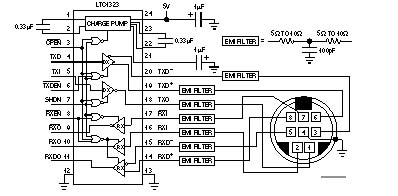
Again, I have no responsibility for this research. This
report MIGHT BE wrong. If you have any information about
this, please let me know.
|
|
 MP2K Docking station:
Designing now MP2K Docking station:
Designing now
- What I want -
I need a docking cradle like "Duo". How about
this figure?
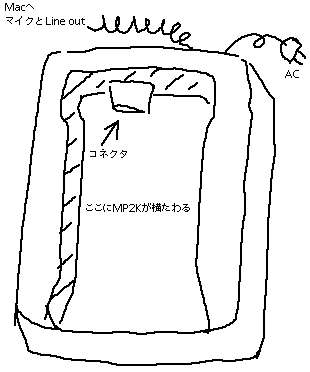
So simple (Ho-ho-ho) ! The connector, located upper
position, can swing in order to catch the interconnect port.
The interconnect port of MP2K can:
* Detect docking
* Supply power, get power source
* Serial connector, including keyboard
* Audio input/output in line level signal
This docking station uses three functions out of these
five, and make a connection with macintosh.
Here is your desktop image.
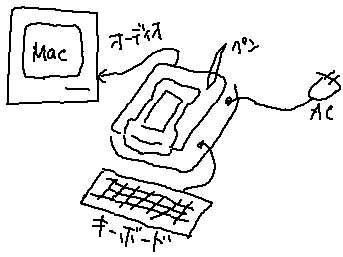
* When you come back home, put your MP2K into the docking
station and charging.
* Playback the sound of Recording stationary into
Macintosh. Because of the sound signal, WinPC with
soundbraster can get them too.
* Play sounds from Mac/WinPC into the Newton.
* There is a keyboard attached to the docking station, so
you can use the keyboard as soon as you dock-in the Newton.
- Hardwares -
Now, design the schematic of connectors.
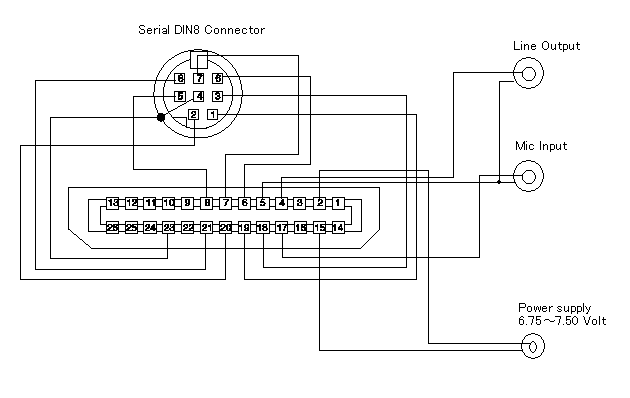
A-ha ! It's so simple. Anybody can do such a
job !
OK now, think something else. Audio output is line level
signal, so bring this signal up to speaker drivable level.
The docking station may have an internal speaker to playback
loud.
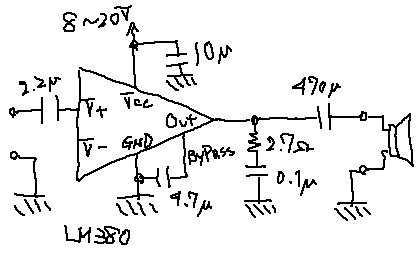
The MP2K line out signal go into the left
input pins of this schematic. We can use 8 ohm speaker, at
the right of this schematic. The problem is power source. We
can prepare 6.75-7.50 volts for MP2K to recharge, but this
amplifire needs 8.0 volts for 1 watt, 12.0 volts for 2 watt
output. So we need DC-DC converter for this.
"V-" goes to the GND level.
You can get the datasheet from the web site below.
http://www.national.com/ds/LM/LM380.pdf
- Software -
The Newton keyboard will be very useful with
this docking station. When MP2K detect dock-in, I want him
to recognize the keyboard automatically. I know resetting
the Newton is the easist way, but I also want him to
re-direct the audio input/output from/to Mac automatically.
As I described before, interconnect port has "docking
detection". So we can make some program which intercepts
dock-in/out detection and then re-direct the signals.
- more -
The connector part of this docking station
can work independently. It works as a head-set. Wanna try
this on ?

|
|
eMail me
if you like these tricks
Back
|